Telegram SG Group List 641
-
Channel
 700 Members ()
700 Members () -
Group
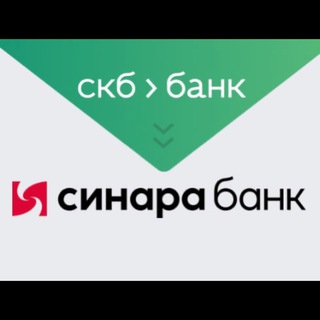
Синара банк (ex-Скб банк)
473 Members () -
Channel

Poland.life | Новости о Польше
890 Members () -
Group

Книги для программистов
140,915 Members () -
Group
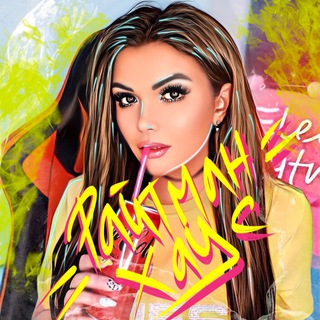
Elena Raytman
1,657 Members () -
Channel

HipHopChurch 🎧 ( A Rap )
13,259 Members () -
Group
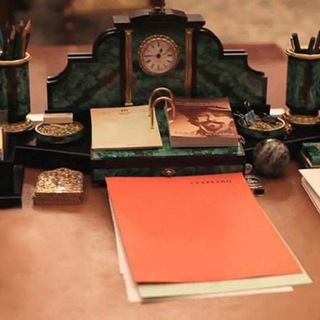
Разведка
1,329 Members () -
Group

МЕТРИКА НА ПоЗиТиВе ЧАТ🎀
338 Members () -
Group
-
Group

ЛайфХаки|Полезные советы bichulova
3,146 Members () -
Group

آکادمی پایتون
14,065 Members () -
Group

Kate Euphoria Makeup
1,458 Members () -
Group
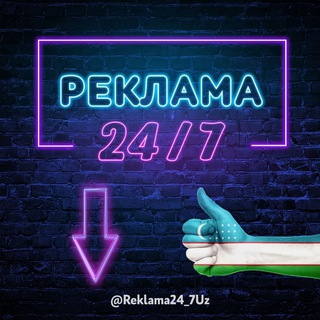
Reklama 24/7 🇺🇿
3,511 Members () -
Channel

عٌيُوُنْ آضنْآﮩآ آلُآنْتْظًآر ℡ᴖ̈💜🕌✨
315 Members () -
Group

Blackhat Hacking : Crypto Duniya
841 Members () -
Channel

Username Sale
338 Members () -
Group

Фильмы Сериалы Кино
646 Members () -
Group

Biblioteca 📚
1,251 Members () -
Group

Vakonesh Boursi (Group)
950 Members () -
Group

Заметки для криптотрейдеров
3,688 Members () -
Channel

hijrah islamic ‧₊ ༉
556 Members () -
Channel

MISSION IAS IPS UPSC™
9,310 Members () -
Group

Polhovleon| UC Berkeley🧸 Долина 🌉
2,779 Members () -
Group

REKLAMA | РЕКЛАМА | ADVERTISEMENT FREE🆕🆕🆕
1,512 Members () -
Group

Azhich | music
1,740 Members () -
Channel

. الـلـول 🦆 .
331 Members () -
Group

👑[𝗧𝗜𝗚𝗘𝗥•𝗖𝗛𝗘𝗔𝗧𝗦]👑𝐂𝐇𝐀𝐓
4,721 Members () -
Group

درستنویسی
2,965 Members () -
Group

کوهنوردان پیشرو 🍒
315 Members () -
Group
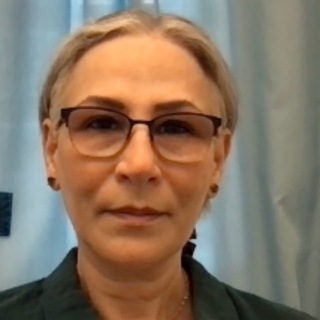
معصومه حنیفهزاده
806 Members () -
Group
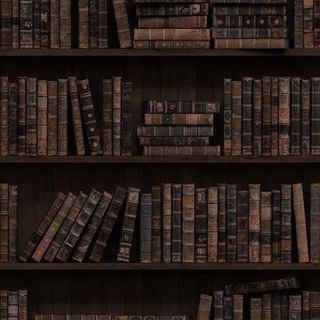
library-للكُتب | INTP
389 Members () -
Group

Москва | Московская область | Новости
30,385 Members () -
Channel

Тупость, Глупость и Задор
17,947 Members () -
Group

NuceQalawiShaho قالاو
25,782 Members () -
Group
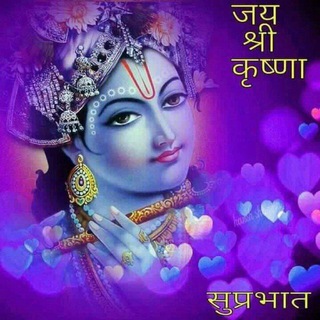
•┈✤आज का सुविचार✤┈•
2,886 Members () -
Group

Киноман
1,537 Members () -
Group
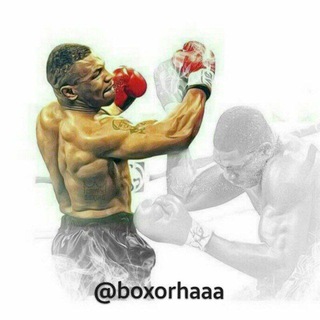
گروه چت بوکسران✌💪
447 Members () -
Channel
-
Group

Abu Bakr Al Shatri | MP3 QURAN
559 Members () -
Group

ВЫНУЖДЕННАЯ ПОСАДКА
769 Members () -
Group

UniDAO • Russian
319 Members () -
Group

Splunk> Knowledge Base
2,060 Members () -
Group

Elementor Pro 🇧🇷 Brasil +JetEngine +Crocoblock +Addons
1,869 Members () -
Group

Абиссинская Сова
1,219 Members () -
Group

Poetry
719 Members () -
Group
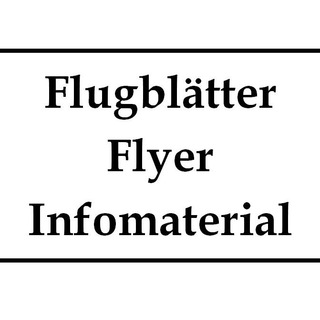
Flugblätter, Flyer und Infomaterial
1,450 Members () -
Group
-
Channel

🍕 Mᴇɴᴜ ᴅᴇ Rᴇᴄᴇɪᴛᴀs LᴏᴡCᴀʀʙ 🍓
1,908 Members () -
Channel

Original Playlist🔥
3,724 Members () -
Group

ፌመሶቹ ግሩፕ💋❤️❤️❤️👌👍👍👍👍👍
1,155 Members () -
Channel

✅MAXFALLS INFOCC✅
393 Members () -
Channel

Всё для твоих сторис🔥
20,296 Members () -
Channel

Клипы на любой вкус
307 Members () -
Group

🎧𝗞-𝗽𝗼𝗽 𝘀𝗼𝗻𝗴𝘀🎶
1,221 Members () -
Group

Pokerton ♠️ News
944 Members () -
Group
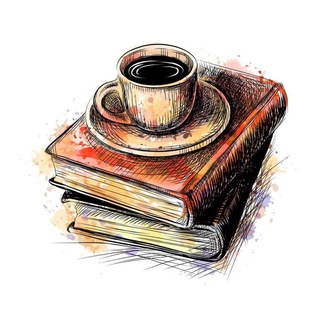
Первый Переводческий by LinguaContact
1,570 Members () -
Channel

𝐎𝐅𝐂 𝐃𝐀𝐙𝐙𝐋𝐄 𝐆𝐈𝐑𝐋
531 Members () -
Channel

٩:١٣ يكتب..
497 Members () -
Group
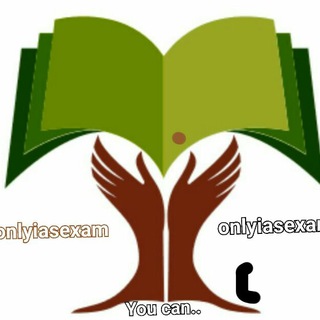
Only ias Exam
10,596 Members () -
Group

🐾ciber.resistencia🐾
641 Members () -
Channel
-
Group

WÁNDER
611 Members () -
Group

Pi Network
2,406 Members () -
Channel

𝗹𝗮𝘃𝗲𝗻𝗱𝗲𝗿 𝗳𝗶𝗲𝗹𝗱
2,283 Members () -
Group

Медицина👨⚕️💉
2,511 Members () -
Group
-
Group
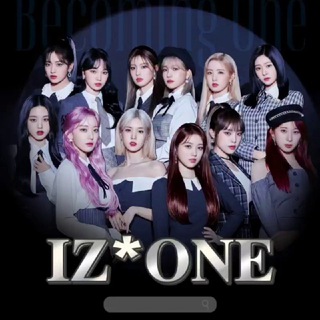
𝖨𝖹*𝖮𝖭𝖤 𝖨𝖱𝖠𝖭 ⟢
900 Members () -
Group

CleanCity abonent
415 Members () -
Group
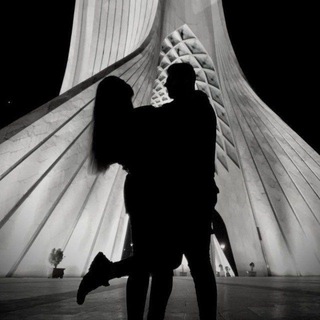
✨ئَِهَِ سَِــَِتَِـیَِرَِهَِیَِشَِـَِهَِوَِاَِنَِمَِــَِ ✨
4,794 Members () -
Group

🏡خانه لودیش📚
4,485 Members () -
Group
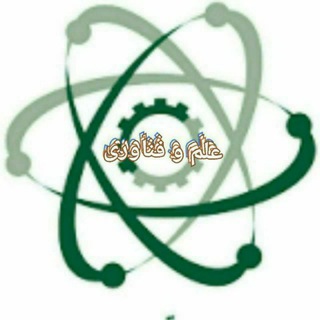
🔭علم وفناوری🔬
737 Members () -
Group

الدروس العلمية للشيخ حسن الهواري
761 Members () -
Channel

אידישע וואוסנאוטס
1,510 Members () -
Group
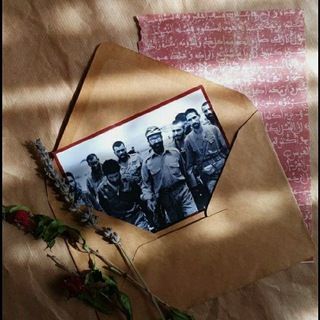
مجنونِشهدا
1,140 Members () -
Channel
-
Channel

depression
1,752 Members () -
Group
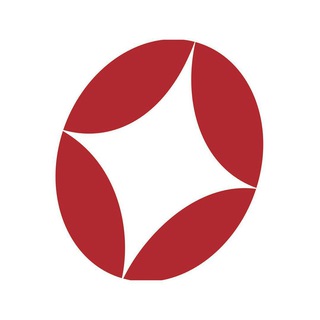
4winds Holidays
6,248 Members () -
Group

Helen Teklay
619 Members () -
Group

ACERVOSUPREMO 🎬🇲🇿👌
1,363 Members () -
Group

МЛМ + ИНВЕСТИЦИИ = УБОЙНАЯ СМЕСЬ
387 Members () -
Channel

💅 ТОП ДИЗАЙН МАНИКЮРА
445 Members () -
Group

محافظ سکسولوژی
2,589 Members () -
Channel

OPTIONS AND BANKNIFTY
2,621 Members () -
Channel

@mhviews BOSS LEVEL
469 Members () -
Group

🇲🇦 𝟓 𝐓 𝐑 | مــلــوكـ هـٓاكـات
4,368 Members () -
Group

@durovleaks
1,737 Members () -
Group

a e s t h é t i q u e 🍃🕊
3,315 Members () -
Group

کافه مدیریت|علی شوقی
716 Members () -
Group

Spanish Revolution
9,015 Members () -
Channel

Rombak.
1,579 Members () -
Group

Детское меню
1,961 Members () -
Group
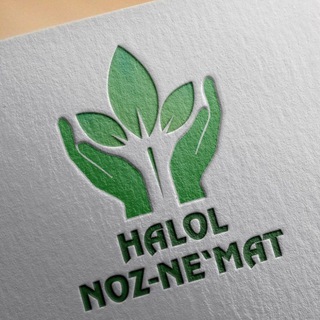
Halol Noz-Ne'mat 🍽
554 Members () -
Channel

📢CANALES_GRAM🚀
468 Members () -
Channel

هلوسـات حزيـن
324 Members () -
Group

Classy Online Shopping🦋
1,539 Members () -
Channel

کلبه عاشقی
328 Members () -
Group

РИТА ЭБЗЕЕВА
26,548 Members () -
Group

اطلب علاجك من طبيبك
421 Members () -
Group

لاغری و چاقی صد درصد تضمینی و آسان 💯💯💯
456 Members () -
Group
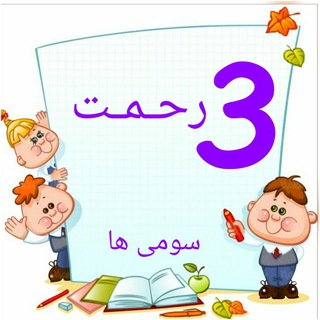
سومی ها (خانم رحمت)
18,097 Members ()
TG SINGAPORE Telegram Group
Popular | Latest | New
Edit Sent Messages Telegram Messenger Tricks The company has redesigned the reaction panel, making it expandable. The app will also show reactions that a user frequently uses at the top. Premium Telegram Premium users can pick reactions from an infinite selection of custom emoji. Users can attach up to 3 reactions per message. These changes to reactions are currently available in groups and 1-on-1 chats. Group admins can control whether custom reactions may be used in their groups. Depending on what Android skin your phone uses and how much RAM you are usually left with to spare, Android’s algorithms may close Telegram and other apps in the background, delaying your new message notifications till when you open the app again manually.
Premium Animated Profile Pictures Under the Other section, tap Open Links in and then choose a preferred browser from the list. Add Nearby People and Group Lock Your Chats
This will allow us to offer all the resource-heavy features users have asked for over the years, while preserving free access to the most powerful messenger on the planet. Now, tap Profile Photo. Now, you have three options: Prices start as low as Rs 2.5 per day If you’re a particularly private person and troubled by news reports regarding online security and privacy breaches, you should absolutely consider using Telegram with secret chats enabled. You will have largely the same experience as with more popular messaging apps, with greater peace of mind.
What do you think about Telegram? How is your experience? Let me know your comments below! This update includes over 100 fixes and optimizations to the mobile and desktop apps – eliminating bugs, improving speed, and expanding minor features. iOS users with the latest iPhones and iPads get significantly smoother animations (120 FPS) throughout the app. Android users will notice better audio and video quality in voice and video messages, along with options to set alternative app icons, clear all recent stickers at once and translate user bios or chat descriptions.
Warning: Undefined variable $t in /var/www/bootg/news.php on line 33
SG